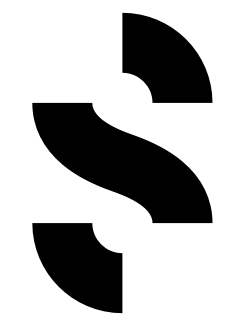How to Download and Upload Your Tax Card
How to Download and Upload Your Tax Card
Follow these steps to get your tax card and upload it to the Staffers app:
Step 1: Go to Altinn
Open your browser and go to: https://www.altinn.no/en/
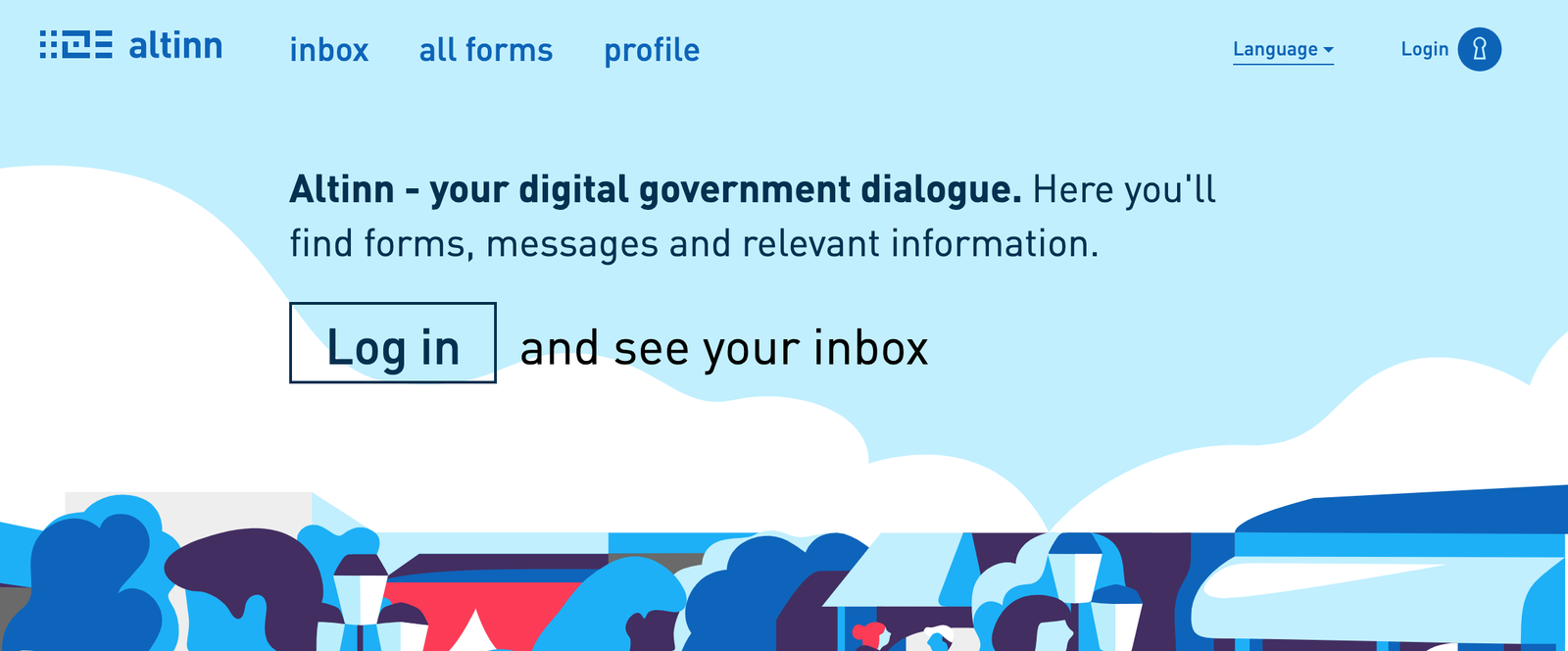
Step 2: Log In
Log in using your D-number or Personal Identification Number via MinID or BankID.
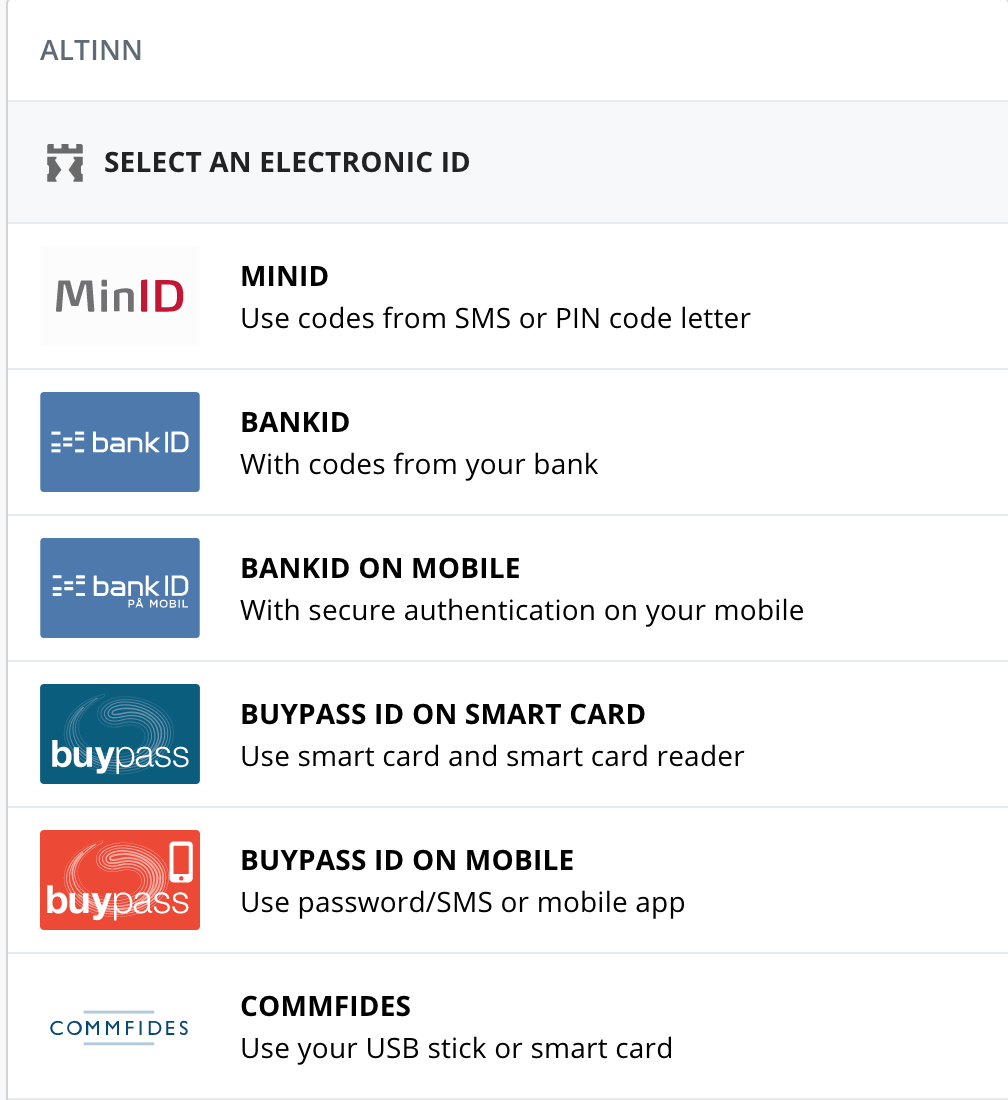
Step 3: Access Your Tax Document
Click on Inbox
Scroll down to find “skattetrekksmelding” or “bekreftelse på D-nummer”
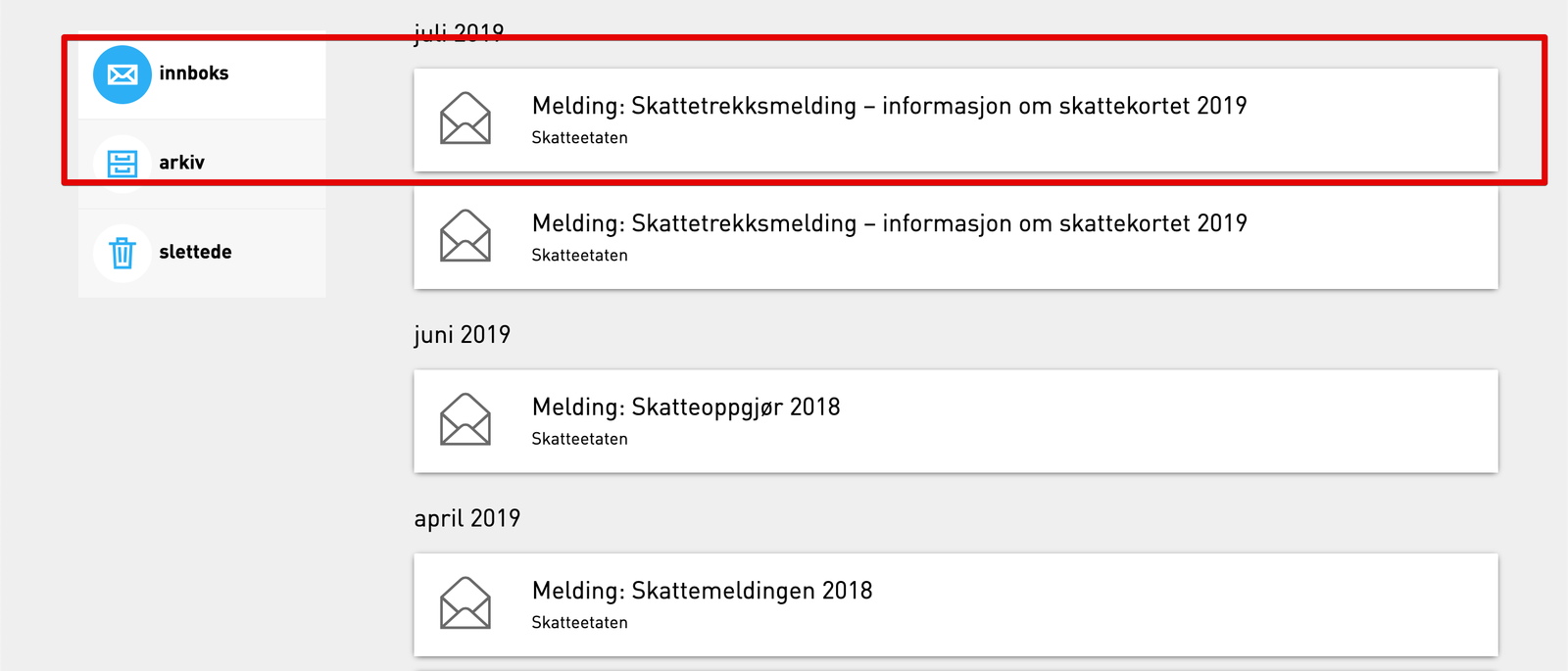
Step 4: Download the Document
Open the document
Download it as a PDF file
Step 5: Upload to the Staffers App
Go to the Tax Card section in the app
Upload the PDF copy of your tax card
 Helpful Link
Helpful Link
More details on identity proof and tax cards: BankID, Passport, & Tax Card
 Example
Example
This is how your tax card should look: