How to post an event job
Firstly you have to log into your company admin and click here to get redirected.
Secondly, follow the steps shown in the pictures posted below.
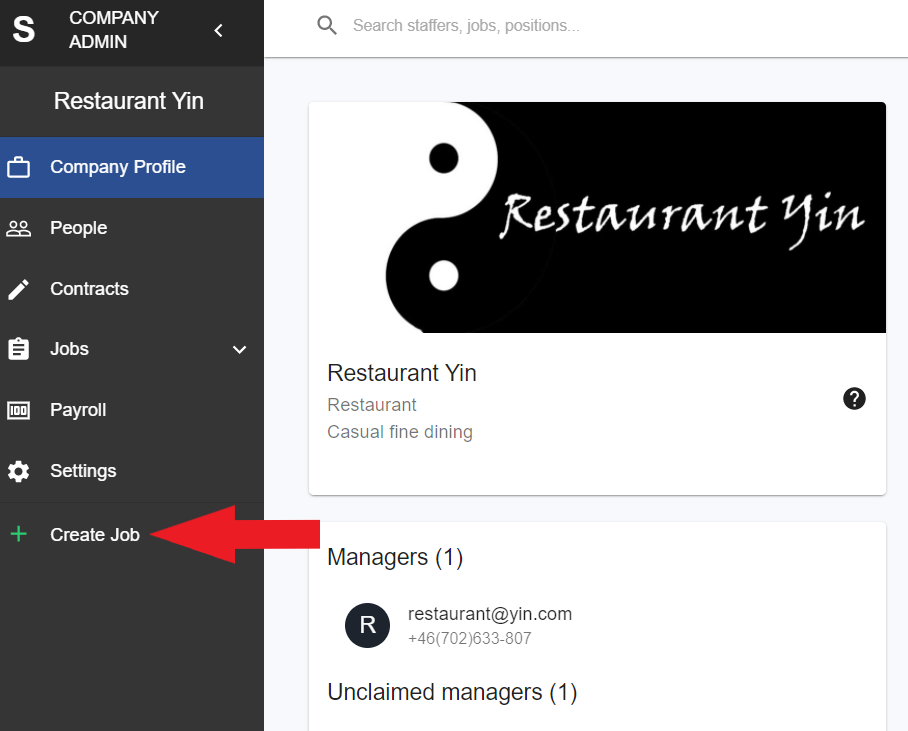

Fill all the fields to specifically get it after your terms, then press 'Add Shift' to edit the hours and the number of Staffers you are looking for.

When everything is set after your preferences, press 'Add' and then 'Post Job'.


You have now successfully posted your event job.
After a completed Event job
After you complete an event job, you need to approve the worked hours.
Staffers Event AS will send an invoice with all hours worked + our service fee.
When the invoice is paid everything is done. Simple as that!