Sign in to your Company Admin account.
Click the link to be redirected to the event job posting page.  Company Admin
Company Admin
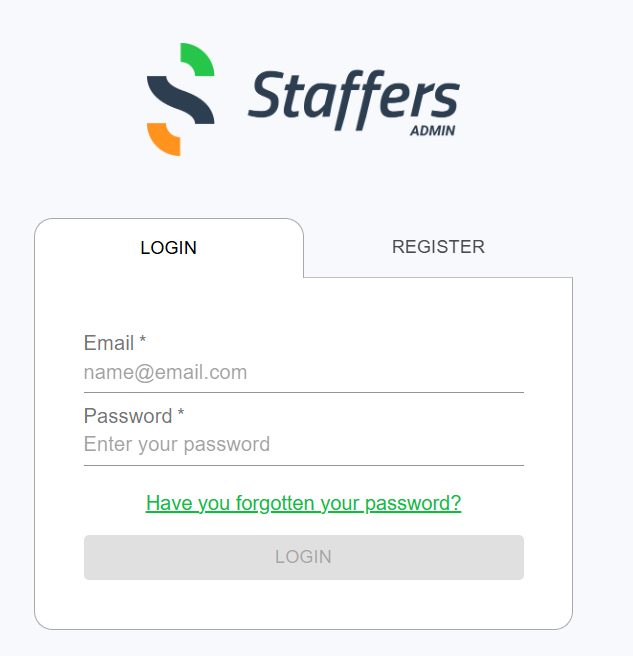
Click “Create Job”
Complete all the required fields carefully to match your preferences.
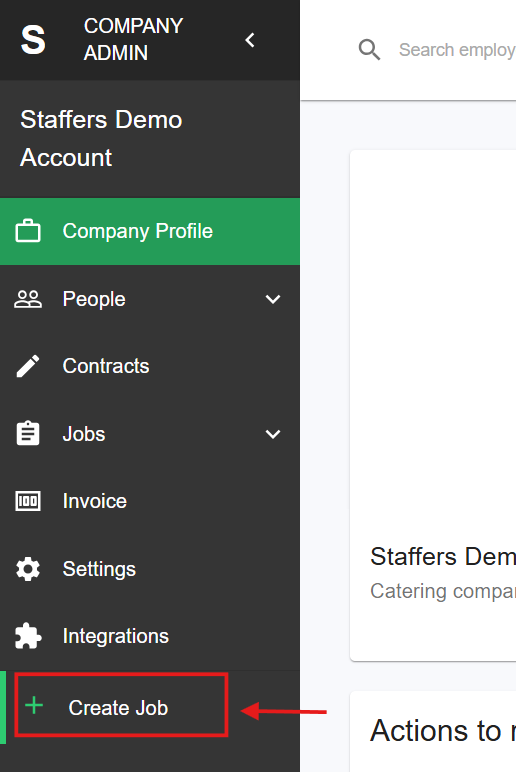
Select Job Variant - Click “Post Shifts”
Press “Add Shift” to set the hours and the number of staffers you need. Click “Add” once done with the date and time.
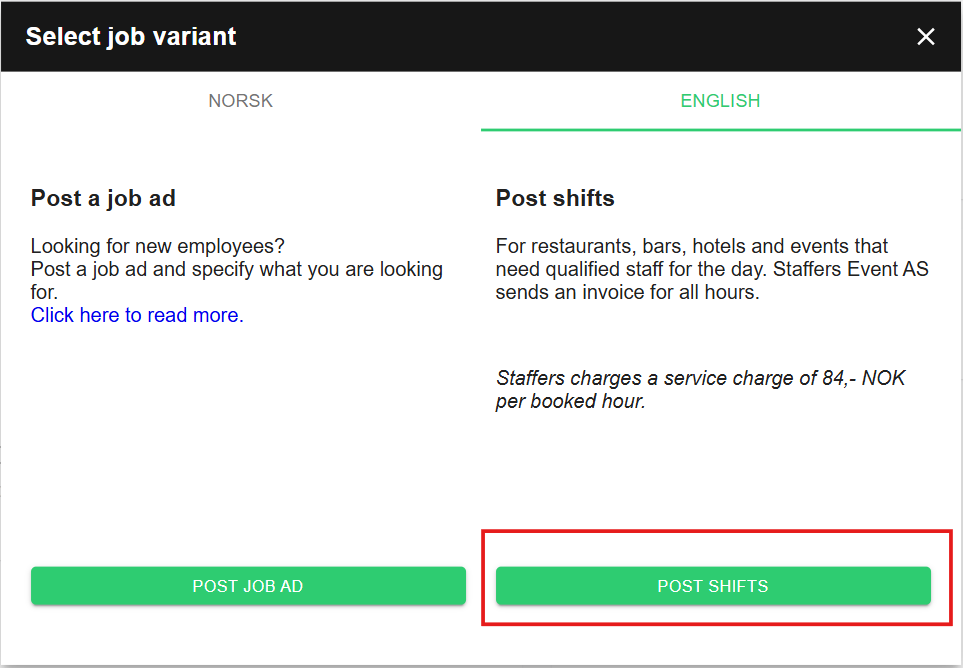
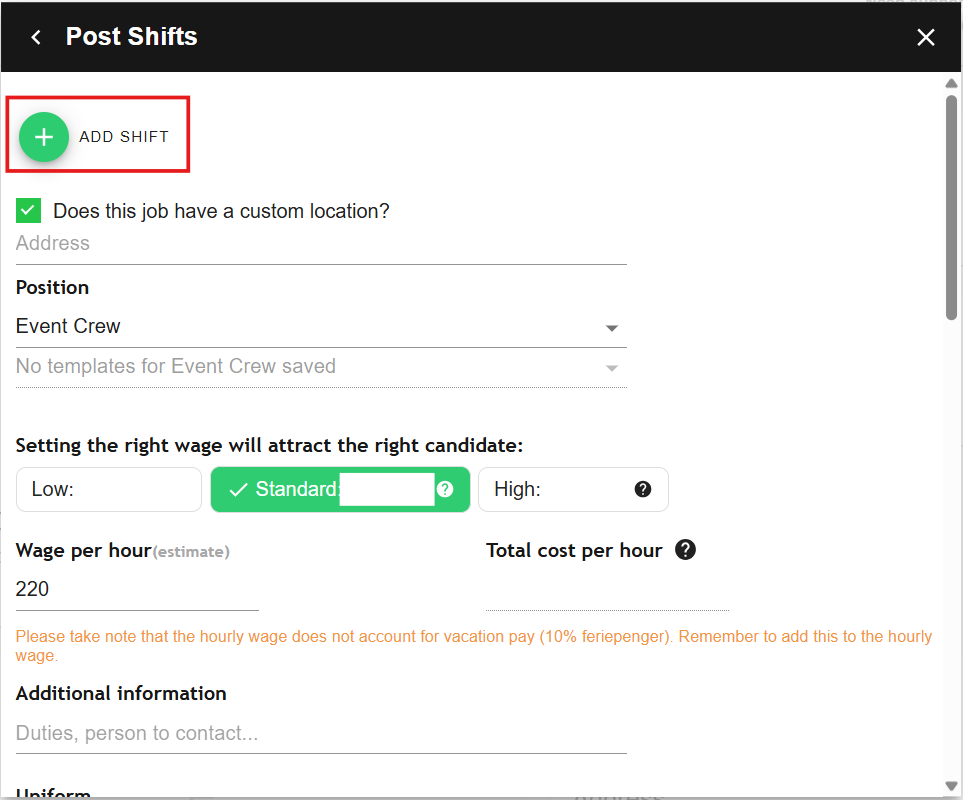
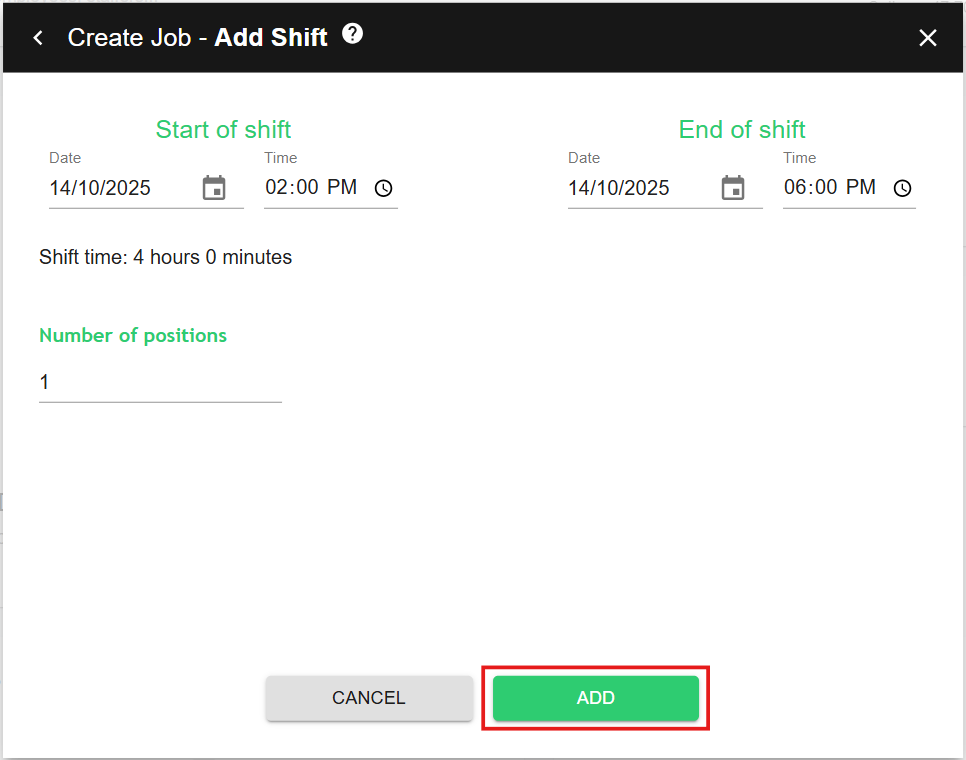
We recommend filling out all the necessary information, which you can customize based on your preference.
Additional Information, Uniform, Requirement/task for the Job
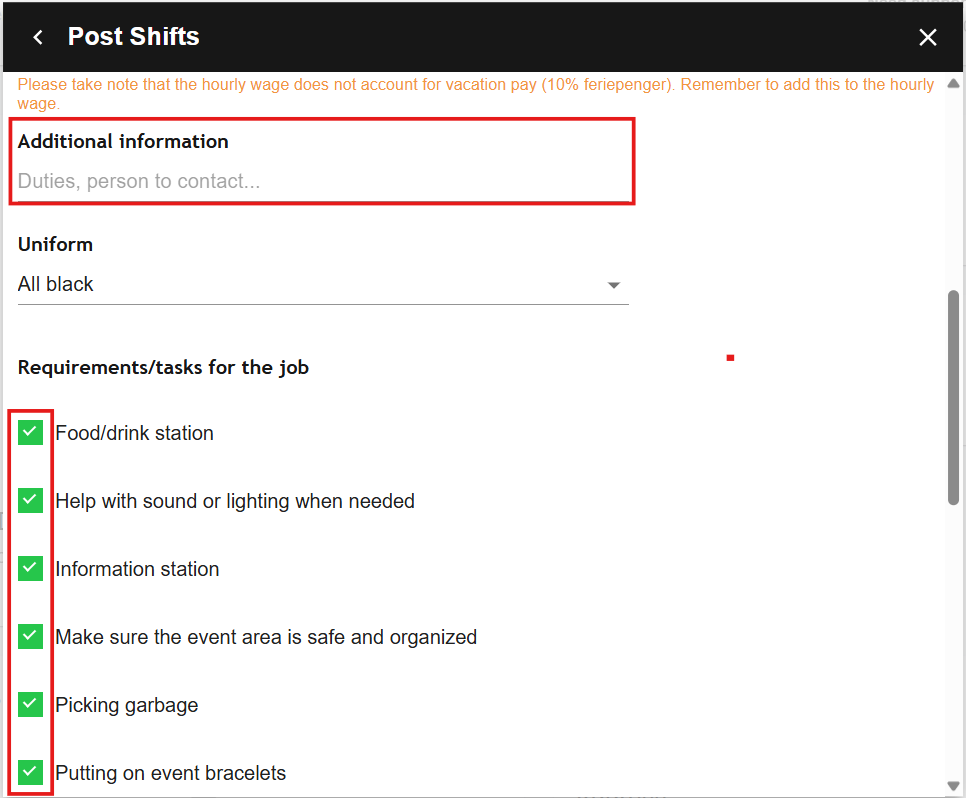
You can add a new task that is not in the selection that you want to specify. Click “Add Task”
Once all important information is filled out based on your preference, click “Post Shift”
 Your event job is now live!
Your event job is now live!
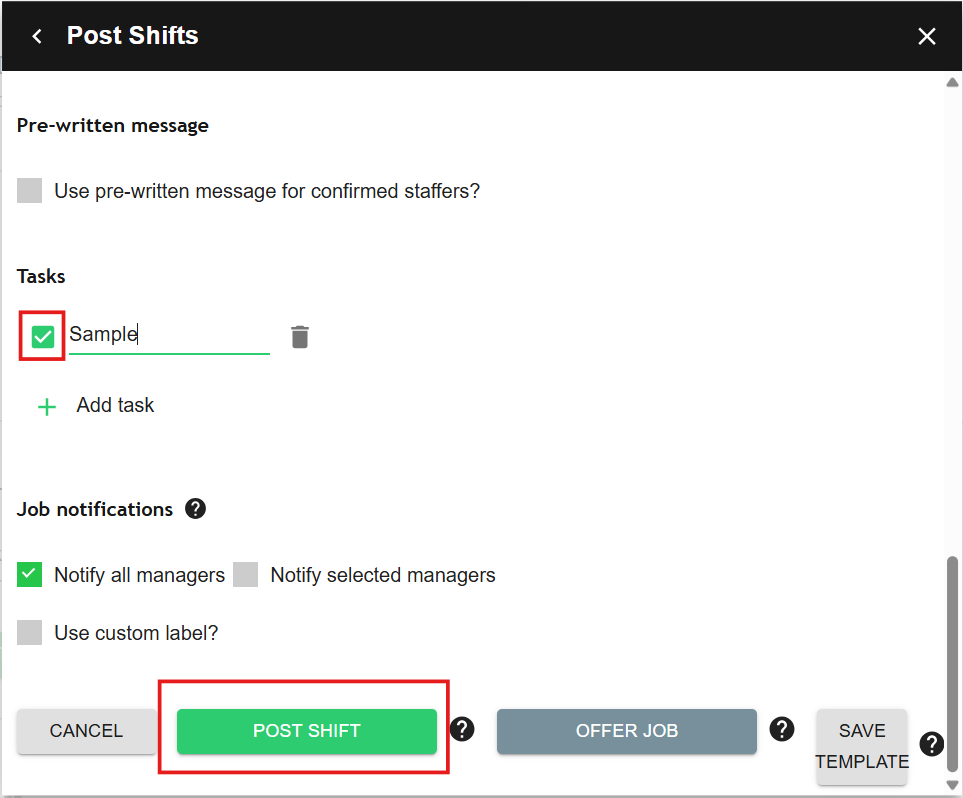
Once the job is done, follow these 3 steps:
Approve Worked Hours – Confirm the hours that staffers worked. How to Approve Hours
How to Approve Hours
Invoice – Staffers Event AS will send an invoice including all hours worked plus the service fee.
Payment Completion – Once the invoice is paid, the process is complete. Simple as that!