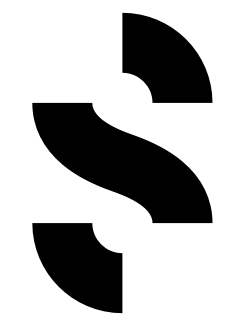Here you will find information addressed to the chat function in your company admin.
You find the chat function in the top right corner of your company admin, displayed in the image below marked with a red box.

To start a conversation you simply press the icon marked on the image. When you have pressed the icon this option will be displayed. Press '+ New chat'.

The next step will be to search for the employee that you would like to communicate with.
When you have selected the right person, it will look like this. Press 'Create new chat' to proceed.

When the chat is created it will look like the image posted below.

The different boxes and their features.
1. Press the '+' symbol to create a new chat.
2. The employee you currently are in conversation with.
3. Open/previous conversations. The conversation marked in grey is the conversation you currently marked.
4. Information about shifts the employee that you are conversating with.
5. The text field where you write your messages. To send the message press the arrow to the right inside the box.