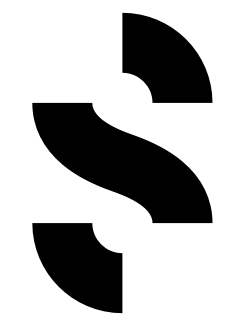So, you've signed up with us - but haven't completed your profile yet? Not to worry, we'll help you through it. Is the app open? Alright. Let's click on "Edit profile" and get going, shall we?
😬 PROFILE PICTURE
The picture that tells a thousand words. A picture of you. A good profile picture makes your profile more enticing, so make sure you add it. Your face should fill most of the image, and add a smile to it.
🌍 LANGUAGES
Do you know more than one language? So, bilingual, multilingual? I mean, why not highlight this by adding all the languages you speak? This speaks volumes. Literally.
🤺 EXPERIENCE
Your experiences really matter! Make sure to add all your previous jobs. This will help show employers how experienced you are in vacancies they're looking to fill. This is also for us to give you permission to apply for the jobs you have experience in. If you don't add this, then we'll only grant you access to the basic jobs such as barback, runner, etc. However, you can still apply for job ads, but how are you qualified for employers without this section filled out though? Right?
📝 DESCRIPTION
Get straight to the point in this section, referring to your academic achievements the industries you have worked within, and a few words about who you are. Make yourself visible and noticeable but also keep this section brief and concise, alright? This is the section that weighs the most if the employers are unsure between you and other applicants. Try and stand out from the crowd to the best of your ability.
👀 LOOKING FOR
This part is to filter out the jobs that don't apply to you. Make sure you choose the ones that are relevant to your current preference. You can choose multiple.
📹 ADD VIDEO
We recommend you to record a short video of yourself. A video where you introduce yourself. This doesn't need to be more than 1 minute long.
(We'll add a video with one of us soon to demonstrate)
💰 ADD SALARY DETAILS
We pay out every 15th of the month (can vary by 4 days). However, we need your salary details to transfer you the $ for the good work you have done. This information will not appear on your profile and is encrypted.
... and
Here is a link explaining the identity proof and tax card part: https://help.staffers.no/en/articles/3349611-passport-and-tax-card