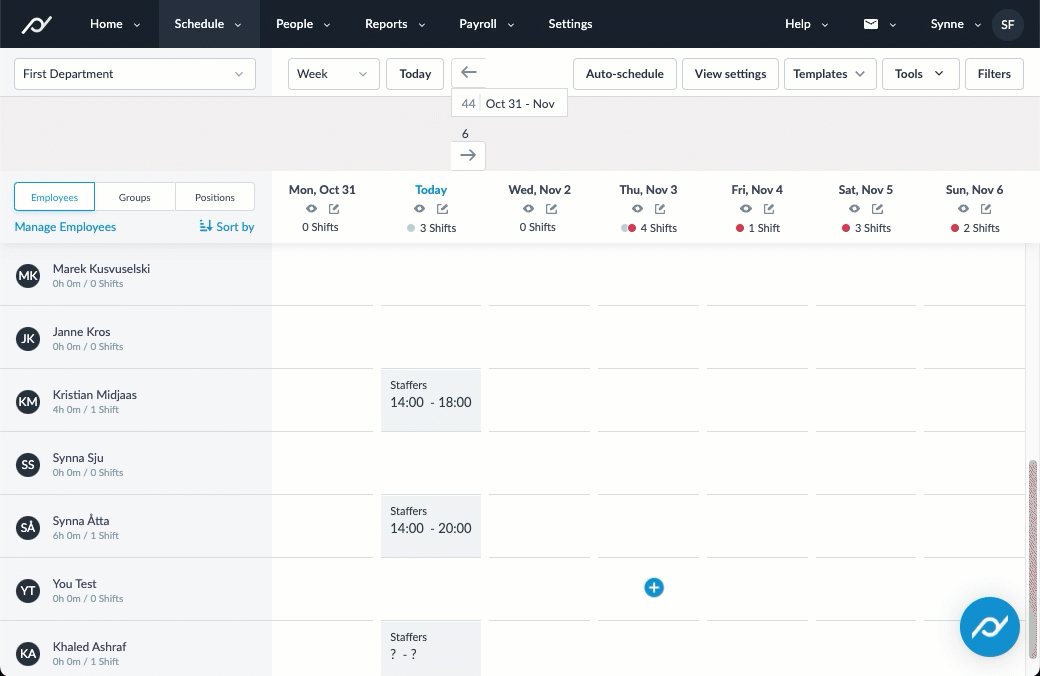When we are getting closer to payday it's important to sync all the data from Staffers to Planday. Luckily, with our seamless integration this is done in a few clicks.
Follow this guide:
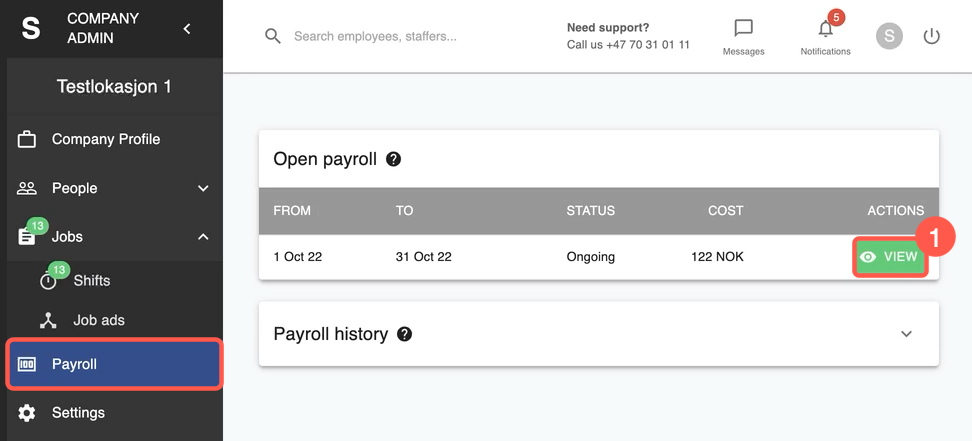
Go to Payroll and select View on your current payroll period
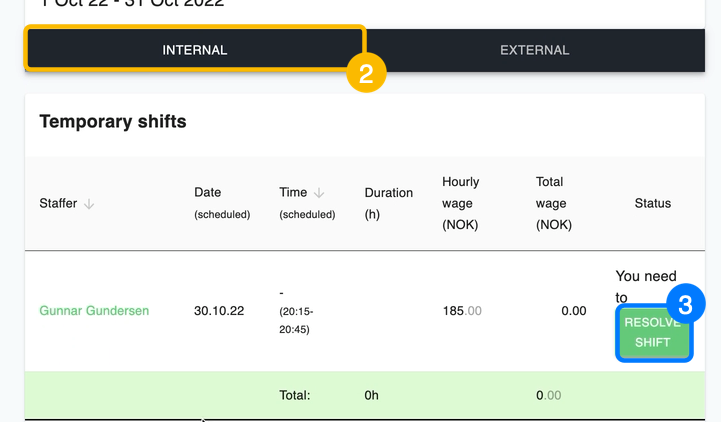
2. Select Internal to view the employees that have worked
3. Make sure to resolve shift if any hours are unapproved
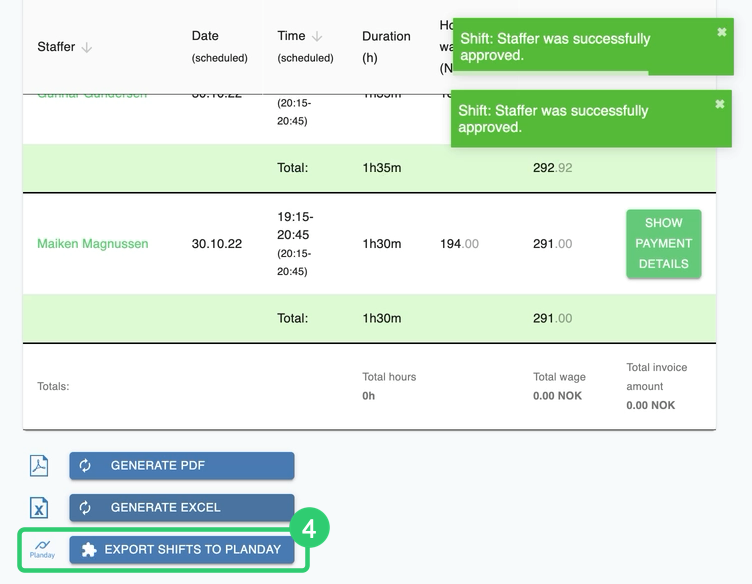
4. Once all shifts are resolved, scroll down to Export shifts to Planday and follow the steps in the pop-up
All done! You can now view the shifts in Planday with the clock-in/out times from Staffers. All employee info will be added, so no need to ask for any additional information.